HTTP and HTTPS are foundational protocols governing how information is exchanged on the internet. They both facilitate the transfer of data between web servers and browsers but do so with varying degrees of security.
This guide will elucidate the distinctions between HTTP and HTTPS in the arenas of security, efficiency, and search engine optimization (SEO). Let’s dive into the differences between these two protocols, their pros and cons, and more.
Additionally, we’ll evaluate the strengths and weaknesses of each, helping you decide if it’s time for a transition.
Differences Between HTTP vs HTTPS
HTTP, standing for Hypertext Transfer Protocol, serves as the bedrock that allows systems to communicate and transfer data across the network. HTTPS, or Hypertext Transfer Protocol Secure, does everything HTTP does but with an added layer of protection. This protection encrypts the communication between web servers and browsers.
The key difference is the ‘S’ in HTTPS, which represents ‘Secure’. It means that HTTPS uses a secure SSL/TLS connection to encrypt the data transferred between the website and the user. It’s worth noting that while TLS is rapidly becoming the go-to for HTTPS, the majority of SSL certificates can handle both SSL and TLS.
How does HTTP Work?
In reality, HTTP operates at the application layer. An application layer protocol lets the web browsers and web servers exchange data or communicate via the internet.
If users wish to view or interact with a webpage, then their browser sends an HTTP request to the server hosting the site’s content. These are primarily text strings sent through the internet.
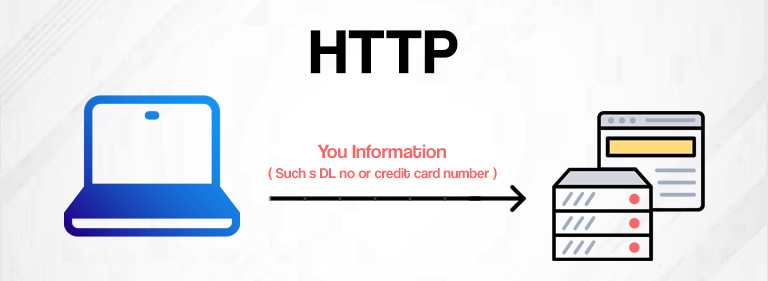
As soon as a connection is established between the user’s browser and the server, it responds by sending an HTTP response, making the web pages accessible to the user.
However, this exchange is in plain text, making it vulnerable to eavesdropping and man-in-the-middle attacks.
HTTP vs HTTPS: Which is suitable for my website?
Practically, there is no proper answer. The right protocol for you hinges on your website’s nature and the sensitivity of the data it handles. For instance, each website online may not require the same level of security as an online store with transaction needs.
Nevertheless, it is irrelevant whether your website manages sensitive data or not – the trend is veering towards HTTPS being essential for all websites due to its plethora of benefits, including its impact on SEO. Beyond this, numerous advantages exist by enabling an SSL certificate within your website.
Let’s check factors when deciding between HTTP vs HTTPS.
1. Security
Ensuring robust security measures on your website is imperative for safeguarding user trust. According to a GlobalSign survey, a significant 77% of users express unease about potential unauthorized access or mishandling of their data.
When weighing HTTP against HTTPS, the scales tip in favour of HTTPS due to its superior security attributes. HTTP, in its default state, doesn’t encrypt its data. This lack of encryption means any data exchanged, whether it’s a mundane website request or a user’s private information, is out in the open for any prying eyes, especially those with malicious intent.
While HTTP might suffice for displaying generic content, when it comes to transmitting sensitive information like login credentials or payment details, the unencrypted nature of HTTP becomes a glaring vulnerability. This exposes users to risks such as data breaches and identity theft.
A simple way users can identify whether they’re on an HTTP site? Check for a “Not secure” label or a “! symbol” preceding the website’s URL, which will typically begin with “http://”.
On the other side, HTTPS stands as the enhanced version of HTTP, fortified by SSL (Secure Sockets Layer). Employing SSL certificates, websites ensure a fortified conduit between servers and browsers, thus securing the exchange of data.
The hallmark of HTTPS’s superiority is its encryption, concealing data from potential interceptors. This encryption ensures data remains untampered, undistorted, and out of reach from potential hackers.
Beyond just encryption, SSL/TLS protocols validate user authenticity, ensuring data confidentiality. Users can easily discern secure sites by spotting the padlock symbol next to the website’s URL, which will invariably begin with “https://”.

HTTPS distinctly outshines HTTP in this regard. Standard HTTP doesn’t mask connections, making transmitted text vulnerable to prying eyes.
2. Credibility and Authority:
Trust and credibility are two factors necessary for building your audience. HTTPS is the better choice.
As recent as September 2021, Google’s transparency report highlighted that a whopping 99% of browsing time on Chrome is dedicated to HTTPS websites, underscoring its dominance over HTTP.
The padlock icon, representative of a secure site, doesn’t go unnoticed; about 30% of users actively seek it out when browsing. Adopting HTTPS isn’t just a trend – whether it’s a personal blog, an expansive eCommerce platform, or a corporate website, the benefits are manifold.
With robust protection against potential breaches and data compromises, an SSL/TLS-encrypted site stands as a testament to authenticity and trustworthiness. This not only shields a website’s reputation but also paves the way for enhanced user engagement. It’s simple: the more secure users feel, the longer they stay, boosting chances of meaningful interactions.
3. SEO Benefits
Google doesn’t just support HTTPS as a measure of increased security; it also bestows upon HTTPS-enabled sites a tangible advantage in the form of a ranking boost on its Search Engine Results Pages (SERPs).
Highlighting this trend, a 2018 study by Rank Ranger spotlighted that a substantial 70% of Google’s first-page results favoured HTTPS-integrated sites.
To put this into perspective, imagine your site and a competitor’s site almost mirroring each other in content quality, loading speed, and backlink profiles. But there’s one distinction: they’ve embraced HTTPS, and you haven’t. Coupled with the fact that HTTPS sites typically enjoy lengthier browsing durations—a boon for SEO—the competitive edge becomes evident. With Google’s ranking algorithm in play, a site harnessing HTTPS’s power is poised for superior rankings, translating to greater traffic and a cascade of SEO benefits.
Website :: Speed and Performance
One might not immediately link HTTPS with speed, but in practice, sites leveraging HTTPS tend to load at a brisker pace compared to their HTTP counterparts, particularly when paired with servers that harness the power of HTTP/2.
HTTP/2, designed with HTTPS encryption in mind, enhances security while also focusing on efficient performance. By optimizing resource utilization and maximizing bandwidth, it reduces latency, offering users a faster and more seamless browsing experience than what’s achieved with conventional HTTP.
Further cementing HTTPS’s prowess is its compatibility with Accelerated Mobile Pages (AMP). Conceived by Google, AMP is a web framework crafted to amplify mobile browsing by rapidly loading content. Notably, for an AMP-enhanced site to gain visibility on search engines, a secure encrypted connection – courtesy of HTTPS – is essential. Bearing in mind that a staggering 61% of Google’s search queries were mobile-driven as of 2019’s end, the advantages of HTTPS in delivering a superior mobile performance become indisputably clear.
Though initially HTTPS faced critiques over speed, advancements like the HTTP/2 protocol have mitigated such concerns. Nowadays, a well-optimized HTTPS site can load just as fast, if not faster, than its HTTP counterpart.
Management of Referral Traffic Insights
The utility of HTTPS extends beyond mere security; it also plays an important role in retaining vital referral data, a cornerstone for refining SEO strategies.
Referral traffic is essentially the stream of visitors landing on your site from external avenues—be it through backlinks, advertisements, or social media—distinguishing it from direct traffic.
By integrating HTTPS, webmasters can delve deeper into their analytics dashboard, pinpointing the most productive sources of traffic with precision. Conversely, in the absence of HTTPS, platforms like Google Analytics might misconstrue genuine referral traffic from HTTPS sources as direct, potentially skewing data interpretation on HTTP sites.
The Journey from HTTP to HTTPS
TIP:
All websites hosted at Ucartz includes a free SSL installation. In other words, the connection is set to go over HTTPS rather of HTTP by default.
Here, we will explain how to move your website from HTTP to HTTPS.
To add an SSL certificate to a website, it is always recommended to understand the type of SSL certificate best suited to your needs, whether single-domain, multi-domain, or Wildcard. If your hosting plan doesn’t already offer an SSL certificate, consider options like Let’s Encrypt.
Alternatively, we here at Ucartz include a free SSL certificates with all our hosting plans.
Transition From HTTP to HTTPS – Risks and Best Practices
Transitioning from HTTP to HTTPS isn’t always easier. Websites sometimes face challenges, including SEO hiccups that could lead to an initial decline in traffic and a temporary dip in search rankings.
Below, we highlight common hurdles and ways to surmount them:
Accessibility Issues with Web Pages
When switching to HTTPS, an important task involves scrutinizing your site’s internal links. It is imperative that these links be reformatted to reflect the HTTPS prefix. Failure to do so may lead visitors astray, resulting in error messages or the all-too-familiar “This webpage is unavailable” alert.
For sites using absolute links like https://www.yoursite.com/page-title, updating is non-negotiable. These URLs detail the entire path from the protocol and domain to the specified page location in your directory.
However, if your site mainly uses relative URLs such as /page-title, this process will not be difficult. Since relative URLs focus only on the path, the link is assumed to be part of the existing root domain, reducing the difficulty of exhaustive updating.
Ensuring Search Engines Navigate Your Site After the HTTPS Switch
Moving to HTTPS can sometimes confuse search engines like Google, making it hard for them to scan and list your site properly.
In simple terms, “crawling” is when Google’s system scans your website content. Once scanned, it gets listed so when someone searches on Google, they can find your website.
To check for any scanning or listing issues, look into your Google Search Central account (previously called Google Webmaster Tools). To ensure a smooth transition to HTTPS:
- Set Up Redirects: Make sure all your pages now lead to the HTTPS version. This is like telling search engines, “Hey, this old link has a new address!” Without this step, visitors might get an error message when they click on your site. Such issues can harm your site’s visibility on search engines and reduce visitor numbers.
- Refresh Your Sitemap: After moving to HTTPS, you should update your sitemap – it’s like a map of your website for search engines. A fresh sitemap ensures search engines understand your site’s structure and can quickly list all the new HTTPS pages. It’s an essential part of keeping your website visible in search results. Plus, it signals to search engines that you’re not duplicating content, a big no-no in the SEO world.
Handling the ‘Mixed Content’ Warning
Upon activating SSL/TLS on a website, you might face the “Mixed Content” error. This prompts browsers to flag the website as “Not Secure” or “Partially Secure.”
This usually happens due to inconsistencies during setup. While the main page might be protected by HTTPS, certain elements—like images, videos, or scripts—might still be using the older, unsecured HTTP.
For instance, your browser might access a webpage securely, but some parts of that page, like a few images or videos, remain unprotected.
For WordPress users, the ‘Mixed Content’ warning can often be resolved with plugins like “Really Simple SSL”.
If you’re on other platforms like Joomla or Magento, follow designated tutorials to address this. Another approach involves tweaking the website’s code: simply switch any ‘http://’ in the source code to ‘https://’.
If the issue persists, you can fortify your website’s security by adding the following line to your .htaccess file. This forces all content to be loaded securely.
Header always set Content-Security-Policy: upgrade-insecure-requests
Guidelines for a Smooth Transition from HTTP to HTTPS
When migrating from HTTP to HTTPS, it’s wise to adopt certain best practices. These guidelines, some even endorsed by Google, can help sidestep potential pitfalls.
- Select the Right SSL Certificate: SSL certificates vary in terms of robustness and cost. While some are free, others might burn a hole in your pocket. But costlier doesn’t always mean better. It’s always recommended to choose a certificate that aligns well with your site’s scale and nature.
- Enable Google to Navigate Your Site(HTTPS pages): Equip Google’s crawlers with the tools they need. By providing a sitemap and a robots.txt file, you ensure that Google seamlessly indexes your HTTPS pages. This approach is vital to prevent issues like content duplication or site glitches.
- Regularly Monitor your Website’s Transition progress: Regularly dive into your analytics to spot anomalies like traffic dips or unexpected errors. Consistent monitoring is your best way to ensure smooth migration to HTTPS.
- Stay Up-to-date with Security Measures: Always renew SSL certificates on time, ensure website details are registered accurately, and avoid clinging to outdated security protocols. Keeping security measures current is crucial for a secure website environment.
In Summary
When faced with the decision of HTTP vs HTTPS, our strong suggestion leans towards embracing HTTPS for enhanced security and trustworthiness.
HTTP facilitates data exchange on the internet, but HTTPS takes it up a notch by ensuring a more protected connection. The cornerstone of this protection lies in HTTPS’s use of SSL/TLS encryption, fortifying the connection between browsers and servers.
Beyond just security, opting for HTTPS can bolster your site’s performance and even give you an edge in search engine rankings(SEO).
However, as you pivot to HTTPS, it’s crucial to be mindful of potential challenges, like glitches or a temporary traffic drop. Mitigate these by adhering to the guidelines shared earlier, such as choosing the right SSL certificate.
Kirti S
